Ok so back for week 5! Three more to go!
This week we are deforming objects to (create fancy of irregular objects). Starting with the ‘scale’ tool, we look at how to scale 3d objects, and how holding ‘shift’ ensures that objects are scaled with reference to the center point. If only one side is selected the center point is the center of the 2d side, but we can also triple client with the select tool to select the entire 3d object and scale with reference to the central point of the 3d shape by holding the ctrl key.
Duplication can be achieved with the move tool, ctrl + move, place the new copy where desired then type ‘5x’ for 5 copies. We make some curtains by stringing together curves, making a 2d shape then using the push/pull tool. Duplications, scales and mirrors using scale are all then needed for the curtains. Next we learn the the flip along is more useful than the scale tool for mirroring…
Internal copy arrays were covered next – enabling the duplication of an object to x distance away then using type /4, 3 new object are created at equal spacing between the original and the first copy.
Finally faces and planes were examined. Face have 2 sides, one light (front), one dark (back). Entity information indicates the colors of the front and back faces. Note that light reflection varies with the camera perspective. Change orientation of the plane enables reversing of the orientation of the faces (so that dark and bright effect is controllable). Using right click and ‘orient faces’ can force all faces of an object to be uniform.
The assignment this week was a re-creation of taipei 101.
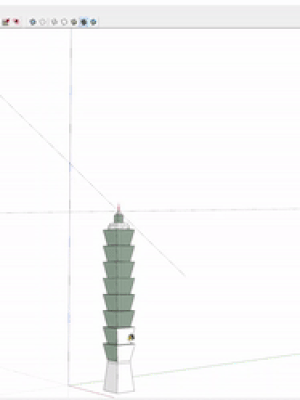
One reply on “3D CAD Fundamental – Week 5”
nice